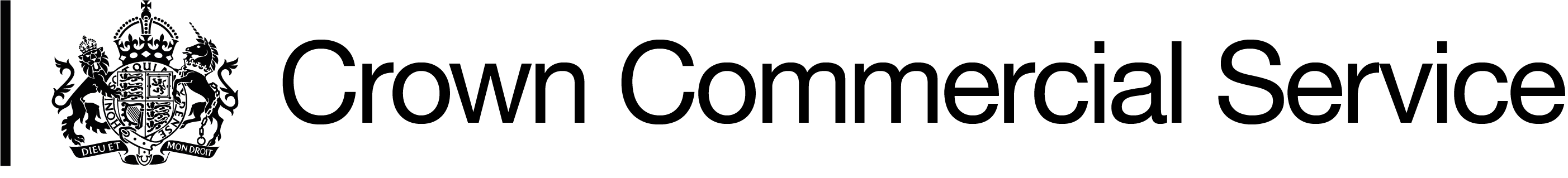Provides a range of energy products and services to help support the different stages of your energy project.
There is also the option to buy an end to end energy service. This will provide you with all the products and services you need to design, put in place and maintain your energy project from start to finish.
You will be able to access the following routes to market under a number of wider energy industry areas:
- design and feasibility services
- installation services
- servicing and maintenance services: to maintain the working condition of your energy products and solutions
- buy only option: allows you to buy assets only (for example buying solar photovoltaic panels ready for installation once the renewable energy strategy has been finalised)
- decommissioning services: helps you to end or ‘decommission’ a service either completely or in parts in order for you to improve it
- policy delivery: suppliers will help you to provide a new decarbonisation policy or help you to act on existing government policy
- end to end service: access all the products and services you need to carry out your energy project from start to finish
For a full description of services and products provided, read our ‘Annex 1 – matrix of filters’ document.
This DPS uses a filter system to help you find local suppliers that can provide the services you need.
Some of the industry areas available include:
- Solar photovoltaic
- L.E.D Lighting
- Hydrogen for heat
- Heat Network delivery
- Heat Pumps
- Energy Bureau Services
- Metering services
You will have the flexibility to choose from a range of regional and national suppliers. You can also award a contract with a supplier past the end date of this agreement.
Information for suppliers
If you would like to provide your services through this Dynamic Purchasing System (DPS), you will need to access the supplier bid pack. To access the bid pack you should:
- go to the DPS web page
- scroll down to the ‘buildings’ and ‘Demand Management and Renewables (DMR)’ section of the web page
We recommend that you read the DPS Needs document before registering onto this agreement (included in bid pack). To start registration, select ‘access as a supplier’ on the DMR web page.
Note: as part of the CCS financial assessment procedure, you will need to:
- complete a Financial Viability Risk Assessment
- provide the latest statement of accounts