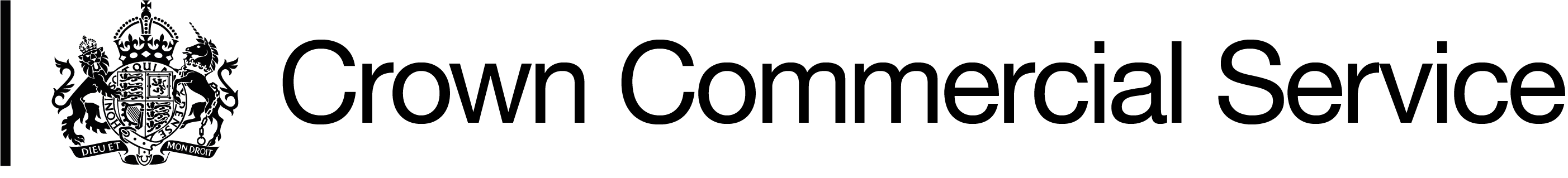02 February 2026: We have extended this agreement. The new end date is 23 February 2029. Read The Find a Tender Notice.
27/02/2025: Support for an open tender route. For authorities that are looking at an open tender route to deploy supplier funded chargepoint infrastructure (not through a CCS commercial agreement) we have developed draft configurable templates to help reduce the time, cost and resources needed when preparing invitations to tender.
These templates reflect current best practice for on-street public chargepoint concession contracts and include customisable tender templates, draft concession contract terms and conditions, and a draft commercial response template that is aligned to the principles set out by the Local Electric Vehicle Infrastructure (LEVI) Support Body.
For more information please download this guide which also includes some links to draft templates.
21/08/2024: Update on supplier-funded solutions: the requirements relating to supplier-funded or part-funded contracts for vehicle charging infrastructure vary significantly from one buyer to another. Variables include the level of control and risk taken on by the supplier, as well as the amount of any part payment for the service. These variables may have an impact on the rules that apply in a particular procurement.
CCS has no current plans to remove the supplier-funded filter from our VCIS DPS but we strongly advise customers to seek their own legal advice when considering the supplier-funded route to deploy charging infrastructure.
The commercial category team is available to discuss individual requirements but they are not able to offer legal advice. If you have any questions, please email the team.